Frequently Asked
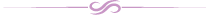
SoulPrints is a platform that welcomes Obituary announcements under our ‘Obituary listings’ and does voluntarily include all obituary announcements on its own. You can search using the search options and find the list of all the announcements that are on SoulPrints platform.
We are happy to correct any errors you come across on obituaries. Please send a detailed e-mail to contactsoulprints@gmail.com and be sure to include the person’s name, date of birth (if known), date of death, and last city/state of residence along with the corrections you are requesting. This will anyway be done only with the approval from the owner of the post if you are not the owner yourself.
Removal of a post / page can only be done by the owner of the post/page as he or she holds all rights.
Please log into the SoulPrints Tribute page and look for directions given there to make any corrections. All you need to register with SoulPrints for posting Listings / SoulPrints Tribute pages and make corrections etc. SoulPrints creates an account for you once you register.
For security purposes, all of our passwords are encrypted and even the SoulPrints staff does not have access to them. If you have forgotten your password, you can request a new one on the login page (www.soulprints.in/account/reg) by clicking on, ‘Forgot your password?’ A new password will be sent to the e-mail account you used to register. Once you have logged in with the new password, you can change it to whatever you’d like in the ‘My Account’ page by clicking on, ‘Change Password.’
In the unlikely event of you wanting to deactivate your account, you can do so in the ‘My Account’ page by clicking on ‘Deactivate my account.’ NOTE: You must be logged in to access your ‘My Account’ page. If you change your mind and want to reactivate your account, send us an e-mail at contactsoulprints@gmail.com. Deactivating your account DOES NOT CANCEL any SoulPrints Tributes / Obituary listings you have created and are currently being billed for.
a) 10 year SoulPrints Tribute page – which will be active for 10 years b) Lifetime SoulPrints Tribute page – which will be active and preserved for generations to come.
You can invite any number of people to visit your SoulPrints Tribute page simply by sharing the link. You can also share the page with other people immediately after you create the page with our ‘Share’ option.
'How-To' Guidelines
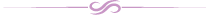
SoulPrints requests that users sign up before posting content for your own security and privacy. This also helps us to have better control over the content added to the website. Registration is safe and secure and we assure you that we will never give your email address to a third party.
It is quick and easy. Just provide us with your name, email address, location and desired username/password. Once you are done you will be automatically be logged in to SoulPrint and you can start creating your pages. You will receive a confirmation mail from SoulPrints with your login details to the email you provided. Keep this email on file in case you forget your log in information in the future.
If your confirmation does not arrive in 10 minutes, we recommend that you check your spam or junk email folder. Mark us as a safe sender so you don't miss important emails in the future. If you still cannot find the email, confirm that you are checking the same email address you used when signing up. Note that some Internet service providers block emails. If you need your confirmation email resent, or sent to a different email address, please contact our support team using the "Contact Us" link at the bottom of the page.
You may only sign up for one SoulPrints account per email address. If you have forgotten your password, click the "Login" link at the top right of the page and click the "Did you forget your password?" link. You will be asked to enter your email address you used to create your account. Click "Submit" and you will receive an email shortly with your password.
You will find the icons for each of these page creations on the home page as well as the prompt in most pages. On clicking these icons the page will guide you through the entire process of each of these page creations. You can always email or call us if you require support.
